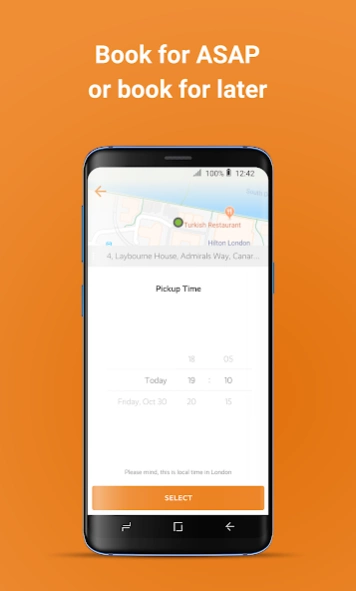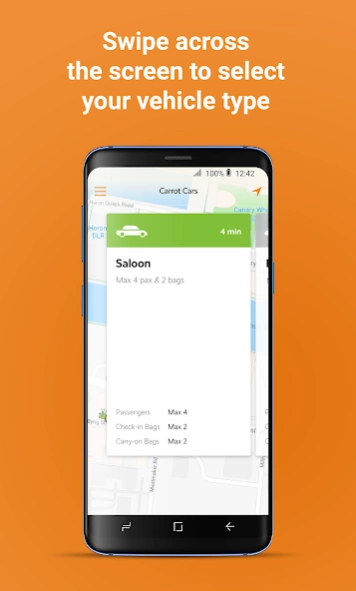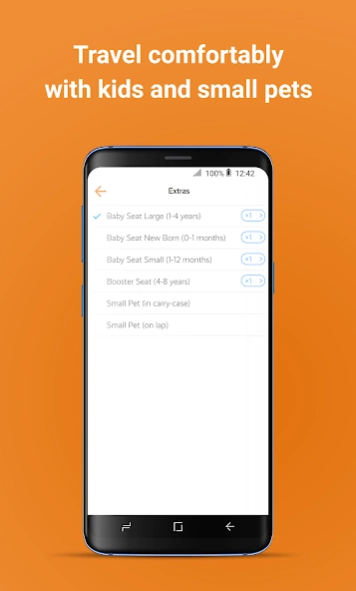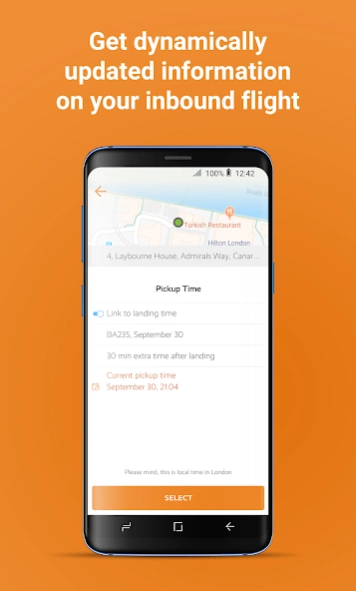Carrot Cars – London’s Minicab 21.4.5.5766
Free Version
Publisher Description
Carrot Cars – London’s Minicab - Carrot Cars is providing a Cheap, Clean Reliable Minicab service.
Do you want a London taxi? Why not try an award winning London Minicab service?
Carrot Cars is London’s favourite cheap, clean and reliable Minicab service and you can now use our fantastic new Carrot Cars App to book CASH AND CARD bookings as well as CORPORATE ACCOUNT bookings.
Reasons Carrot Cars has the best London minicab app and you should download it RIGHT NOW:
• Book a car for right now or pre-book for a later time or date
• Know the price of your journey before you start moving
• Track your car
• Pay by Cash
• Store multiple credit/debit cards. Travelling for business? Securely store your company card details. Getting home from date night? Securely store your personal card details.
• Professionally trained drivers all wearing suits and ties
• Book multiple journeys – order your friends cabs as well, but they can pay
• 24 hours a day – 365 days a year
• Meet and greet at all London airports – we track your flight
About Carrot Cars – London’s Minicab
Carrot Cars – London’s Minicab is a free app for Android published in the Geography list of apps, part of Education.
The company that develops Carrot Cars – London’s Minicab is Magenta Technology Corporation Ltd. The latest version released by its developer is 21.4.5.5766.
To install Carrot Cars – London’s Minicab on your Android device, just click the green Continue To App button above to start the installation process. The app is listed on our website since 2023-10-31 and was downloaded 3 times. We have already checked if the download link is safe, however for your own protection we recommend that you scan the downloaded app with your antivirus. Your antivirus may detect the Carrot Cars – London’s Minicab as malware as malware if the download link to com.magentatechnology.booking.carrot_cars is broken.
How to install Carrot Cars – London’s Minicab on your Android device:
- Click on the Continue To App button on our website. This will redirect you to Google Play.
- Once the Carrot Cars – London’s Minicab is shown in the Google Play listing of your Android device, you can start its download and installation. Tap on the Install button located below the search bar and to the right of the app icon.
- A pop-up window with the permissions required by Carrot Cars – London’s Minicab will be shown. Click on Accept to continue the process.
- Carrot Cars – London’s Minicab will be downloaded onto your device, displaying a progress. Once the download completes, the installation will start and you'll get a notification after the installation is finished.